Stay service-savvy
Get all the latest news and insights straight to your inbox.
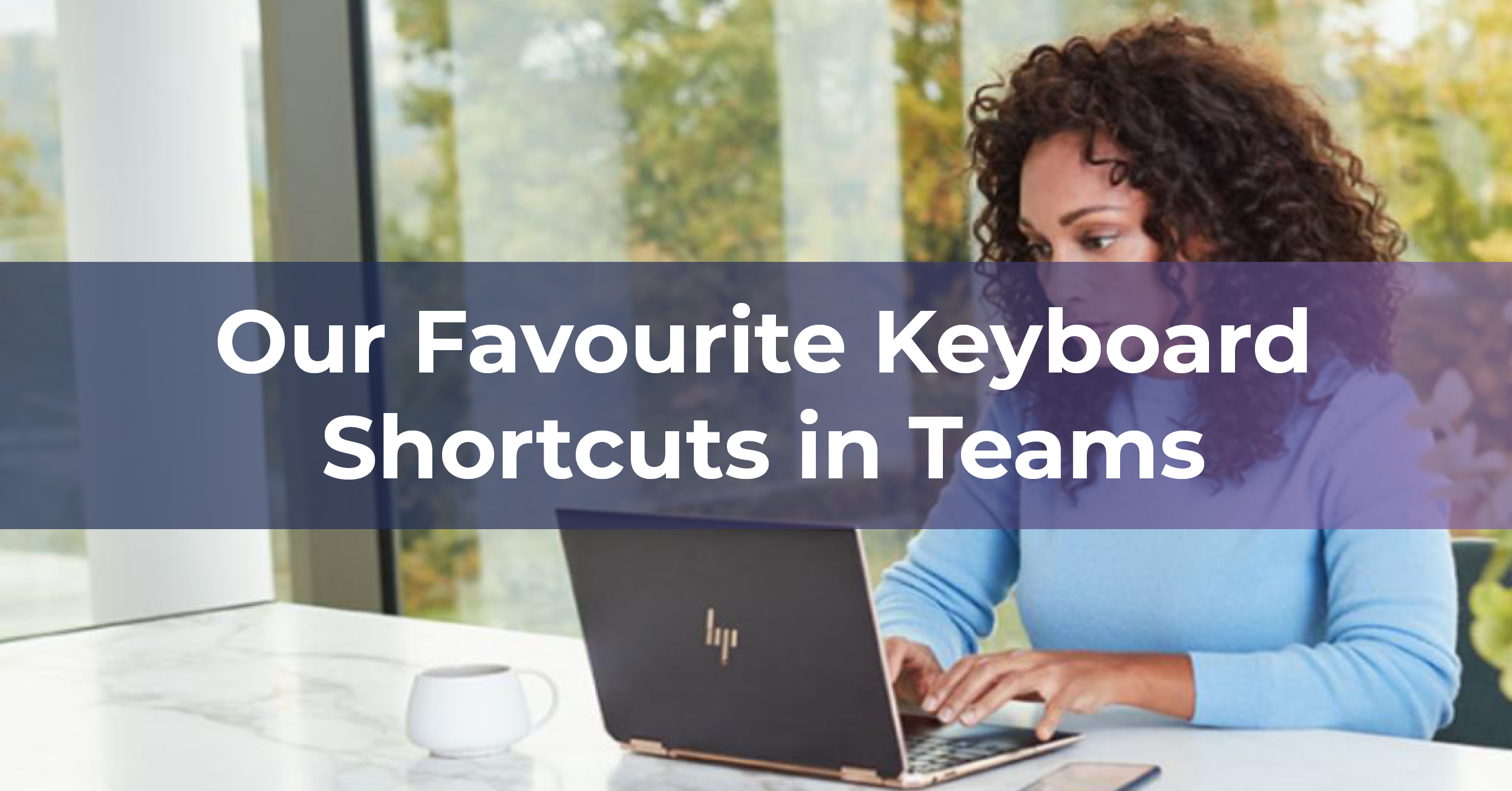
Keyboard shortcuts are fast becoming a firm favourite to help Teams users work more efficiently whilst using the platform. Keyboard shortcuts can be easier than using a touchscreen for users with mobility or vision disabilities and are an essential alternative to using a mouse to improve efficiency.
Mute
CTRL + M
When you're in a meeting you can easily mute and unmute yourself so you can ensure your focus remains on the meeting content, whilst ensuring you don't contribute to any disruptive background noise during the call.

New Chat
CTRL + N
When chatting and collaborating, use this shortcut to start a new conversation will a contact.

Attach a file
CTRL + O
When in a conversation you can easily choose to share a new file, image, or document by using this shortcut.

Commands
CTRL + /
See all of the commands that you can use to easily navigate to different locations, access content, or set your status.

Settings
CTRL + ,
Quickly access your settings, adjust your theme, privacy, devices and all other settings.
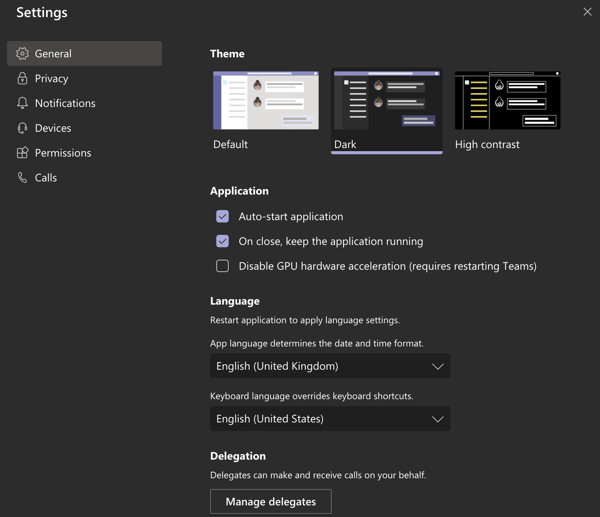
All Shortcuts
CTRL + .
To view all general, navigation, meetings, calls and chat shortcuts use this shortcut. Or, click on your profile in the top right hand corner and click keyboard shortcuts.

Interested in more shortcuts?
See our full guide here, including all keyboard shortcuts for both Windows and Mac in Microsoft Teams.

Wavenet have over 20 years experience in voice technologies working with businesses across the UK to deliver high-quality, reliable voice and phone systems. With TeamsLink we have partnered with Microsoft to create a platform that provides on-net, high quality traffic through diverse routes to give your customers the ultimate unified communications foundation.
We have an internal development team dedicated to advancing our technology and providing our customers with the best solution on the market. As well as our own developers we are partnered with vendors that can provide Microsoft Certified handsets that run Teams directly on-screen, giving your customers the choice of how they roll out Teams calling to their users.
Partner with Wavenet Wholesale and ensure you close every deal.
Get all the latest news and insights straight to your inbox.