Stay service-savvy
Get all the latest news and insights straight to your inbox.

Many organisations are re-evaluating the tools in their toolkit to help ensure employees remain productive and connected while working remotely
If you are already using Microsoft Teams for collaboration, you instantly have access to over 400 third-party apps in the Teams app store. We’d like to share five apps that can be helpful in our new way of working – helping to foster more informed customers, happier co-workers, and peace-of-mind for organizations of all sizes.

Ongoing communication and employee connection maximise the likelihood that your workforce is informed, engaged, and agile. Dynamic Signal allows you to proactively broadcast critical news as a channel post, and users can curate a news repository in the Dynamic Signal Teams app. One of the great benefits of this integration is that you can send personalized communications through the devices and channels employees prefer to help ensure awareness in a timely manner.
Learn more about Dynamic Signal
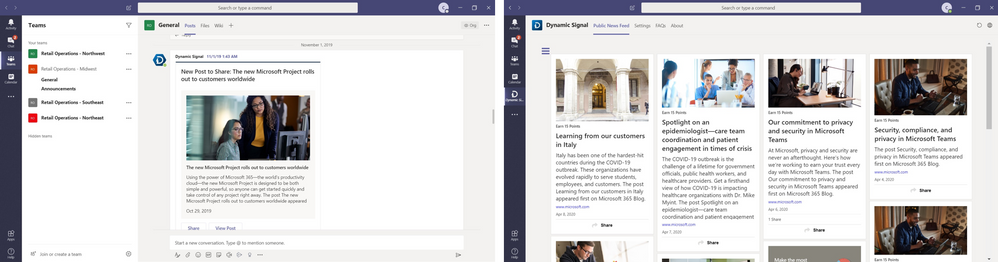

As we are all adapting to new routines, including working from home, ensuring your team is working optimally may well be on the top of your ‘to do list’. Thankfully, Qubie is designed to help. Managers can collect feedback in Teams and analyse the results to quickly understand where improvements can be made. If you’ve considered pulse surveys, it’s worth taking a closer look at Qubie – interacting is simple, insightful, and captures employee sentiment around their new work arrangements.
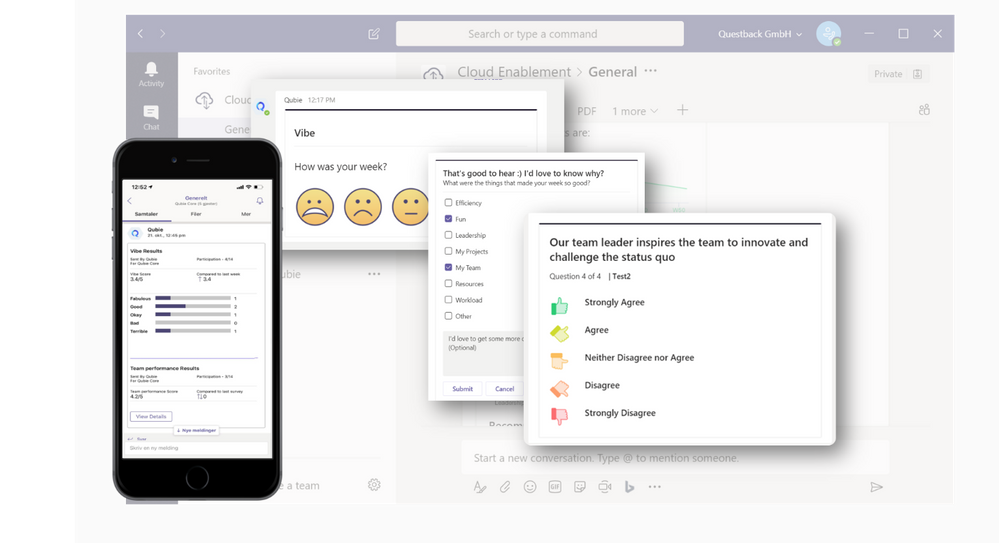

To help your team quickly respond to customer concerns or to allow employees to report health and safety issues, you may be exploring options for an employee, customer, or partner helpline. The Text app in Teams is one of the quickest ways to set up an SMS help line. When a customer or partner sends a text message to your business, the Text app delivers the message into Teams. Replies to text messages are typed into Teams and sent back outbound without requiring the end user to login to any portal. Teams customers have loved how easy and quick it is to implement Text for urgent scenarios.
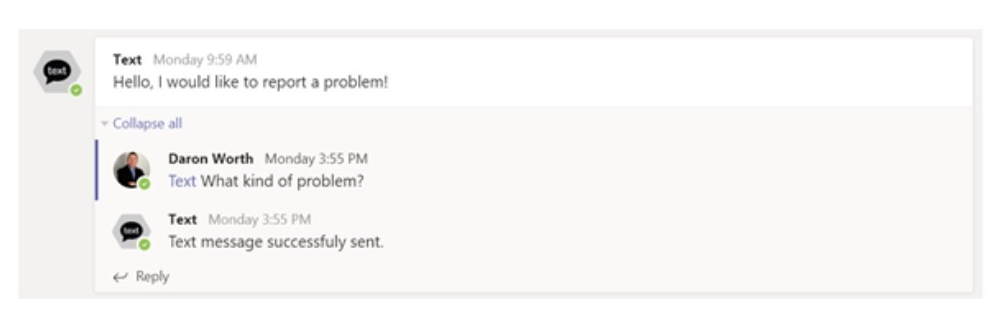

Spontaneous acts of goodwill might be harder to come by these days without seeing your coworkers’ needs and challenges in person. As some might have begun to feel isolated in our remote work environments, it is even more important to celebrate teamwork. That’s why we recommend trying out Disco, an app in Teams that helps your employees celebrate achievements, give peer recognition, and live your company values. The more that collaborative moments are celebrated virtually, the more your employees will seek out opportunities to help each other in unexpected ways.
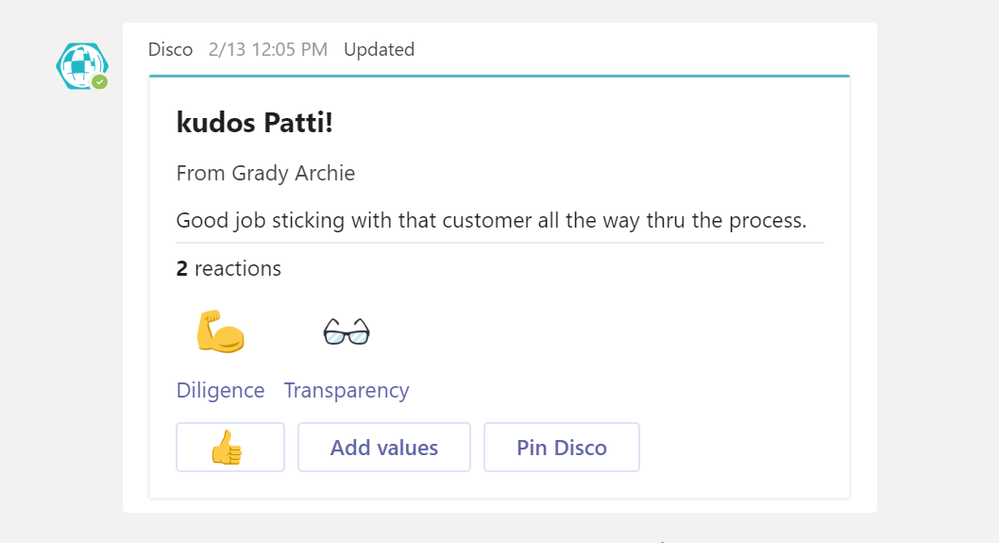

There is a lot of change in the air and employees probably have a lot of HR questions – about company policies, tips for interacting with partners/customers, and, of course, how long they might be stuck working from home! Alli in Teams will help your organization resolve employees’ questions automatically through a bot conversation. You share your knowledge base of FAQs with the bot, and it intelligently delivers answers to employee questions in natural language. The result is a lot of saved time responding to tickets and emails.
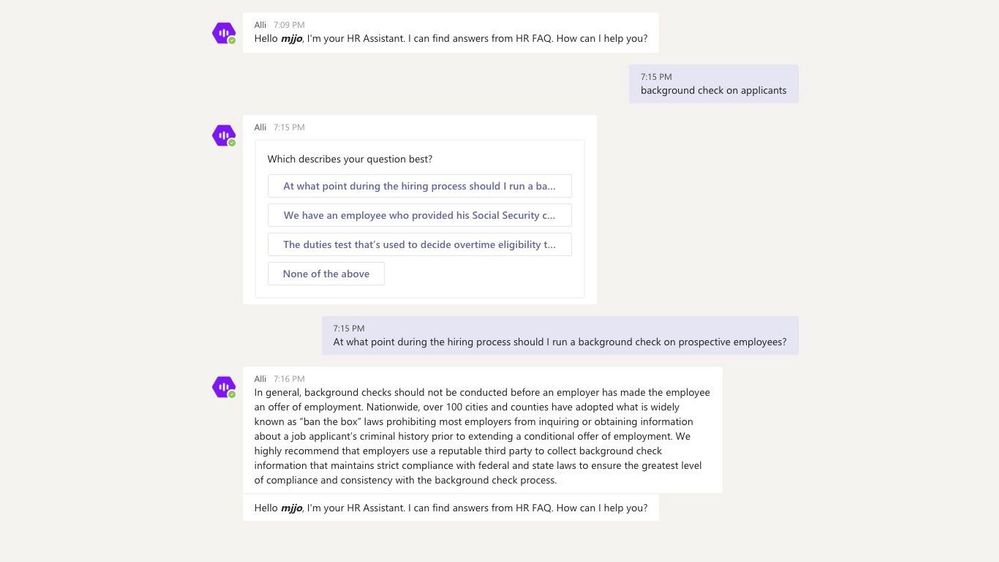
Hosted & PBX Telephony, Unified Communications & Voice, Microsoft Teams, TeamsLink, Skype for Business
Get all the latest news and insights straight to your inbox.