DfE Digital Accessibility Standards
Everyone should have access to the same digital services, regardless of their needs and situation.
Everyone should have access to the same digital services, regardless of their needs and situation.

In January 2024, the Department for Education (DfE) updated their guidance on digital and technology standards for schools and colleges. These guidelines included the minimum requirements that your facility should meet for digital accessibility. With 1 in 5 people having a disability in the UK, implementing these standards is not only a legal requirement, but will create a fair and equitable learning environment for students and staff.
The increased emphasis on digital learning and practices makes it even more vital for schools and colleges to work towards the DfE’s Digital Accessibility Standards. Their standards address the wider digital accessibility landscape, ensuring digital products, content, and services are accessible and usable for all, rather than personalised assistive technology, which needs to be addressed on a case-by-case basis. With over 30 years’ experience as a leading education technology specialist, Wavenet can help you align your digital accessibility to the DfE’s standards. Our digital strategies are tailored to each schools’ budget and size, with the aim of promoting a safe, engaging learning environment for everyone.
Find out how we can assist you in leveraging technology to both meet the DfE digital standards, as well as drive positive learning outcomes for your students. Contact us today on 0333 234 0011 or use the form opposite:
Schools and colleges should ensure equal access for as many people as possible by integrating digital accessibility into their policies and strategies. With this approach, barriers to teaching and learning will be removed, technology purchases will be more informed, and legal obligations regarding equality and access will be met.
The policies and strategies important to review when including accessible digital technology includes your digital technology strategy, curriculum policy, and Special Education Needs and Disability (SEND) policy. Collaborating with students, staff, and parents to understand their digital accessibility needs is essential. Digital accessibility should be actively addressed and included in your next policy and strategy review.
The needs of students, staff, parents, and carers may differ based on their circumstances. Digital accessibility features are commonly integrated in existing devices and operating systems, these include text-to-speech and dictation, caption settings, zoom and adjustment settings, and translation and language tools.
The hardware and software used by students and staff should have these features available, alongside support for those who use them. Features like this aim to remove barriers when accessing teaching, learning and school or college operations.
To meet this standard, you should ensure new and existing hardware, software and digital services are:
Accessible or have accessibility features.
Provide equity of access.
Can work with assistive technology and audio-visual equipment.
Remain safe and secure when accessibility features are enabled and not be hindered by standard security protocols.
Have accessible technology available when using IT in exams.
If your current hardware and software do not have these features, you will need to make sure they are included in new equipment and services.
Ensuring all communications are accessible can benefit your entire learning community, from students and staff to parents and carers. It can help those with additional needs like special educational needs, disabilities, and English as an additional language (EAL). Accessible communication aids parents and carers in assisting their children’s learning, helps staff address the needs and concerns of students, parents, and carers, and supports administration and teaching tasks for staff.
To meet this standard, you should ensure:
Digital accessibility should be a key focus in your upcoming policy and strategy review. With Wavenet, we can help identify areas of your digital strategy that may be inaccessible, prioritise steps for improvement, and implement the appropriate accessibility measures that support both the DfE standards, and the demands of your education environment.






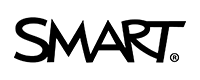


Get all the latest news and insights straight to your inbox.