Stay service-savvy
Get all the latest news and insights straight to your inbox.

Microsoft has a whole team dedicated to mobile optimisation and it shows. The dedication to their app makes it a fully functioning, full-stack app that allows you to complete all the tasks you would be able to on your computer. With new features regularly being rolled out, MS Teams is a must-have for on-the-go productivity and remote working.
Here, we've ranked our top 10 features.
Admit it, as much as we all love being able to keep in touch no matter what. The constant pings from Whatsapp, banners from Slack and the myriad of other notifications can become slightly overwhelming. Particularly when you're trying to relax at the end of a busy day. Teams has the option to set Quiet Times and Quiet Days, allowing you to customise when you receive notifications. Perfect for when you're on holiday, and ideal for making sure you're not disturbed during the night. This can be particularly beneficial if you work in a company with global offices.
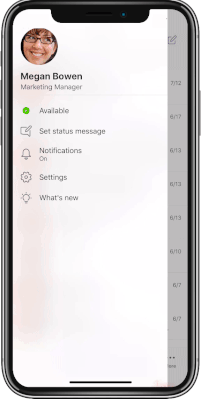
The ability to share content directly from your mobile phone when in a Teams meeting is a real bonus, especially if you're away from the office. Whether it's sharing a photo you've snapped or a PowerPoint presentation they're all at your fingertips. You can even share your phone screen so that others can see exactly what you're looking at.
Who needs a boardroom when you can conduct a full meeting from your favourite coffee shop?

Being able to seamlessly transfer a call from your phone to your laptop and vice versa is a great feature of the Teams app. The transfer offers no interruption to call flow so you can continue with your conversation and your day wherever you are.
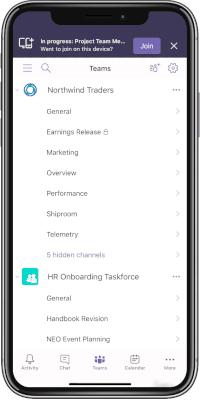
Recording and sharing audio messages opens up a whole new means of communication. Sometimes it's much easier to talk through a problem than typing out a lengthy message. The audio message function is also great for conveying tone when communicating with a team and injecting personality into conversations that is sometimes lost no matter how good your command of emoji is!
![]()
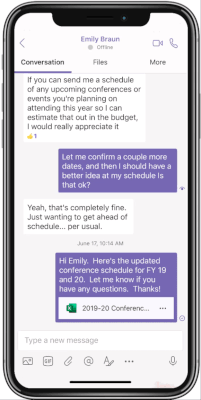
It seems no app is complete without dark mode and Teams is no exception. We love dark mode, it's great for low light situations, reducing strain on eyes and let's face it, it just looks good!
![]()
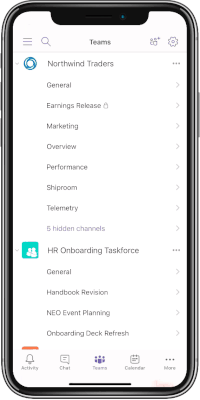
MS Teams "Office Lens" is a smart little addition and a powerful tool. Office Lens recognises when you are taking a photo of a document or whiteboard and automatically optimises the photo. Straightening lines and making writing clearer. You can then add text and drawings directly to the image.
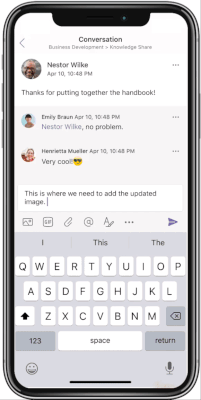
The ability to customise layouts always improves the experience with an app. Teams allows you to customise the bottom bar layout, meaning your most used features are always just a tap away!
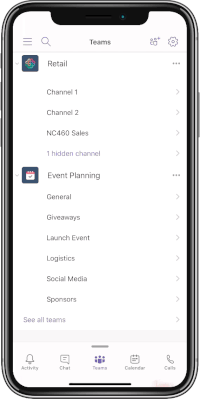
Teams allows you the freedom to work remotely and stay as closely connected to your team as if you were in the office. Location sharing allows you to quickly update your team on your physical whereabouts and is perfect for keeping everyone updated as you move from client to client. This is especially important for those in service roles or who need check-in documentation to certain job sites. And since this is done through the Teams mobile app it is secure and compliant.
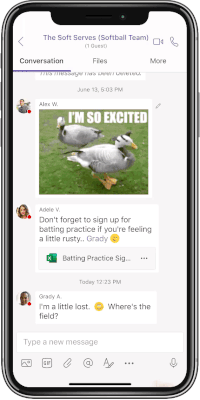
A quick swipe allows you to mark messages and notifications as read/unread or mark them as important. This quick and simple way of dealing with messages allows you to get a headstart whilst you're making your morning coffee because we all know there is a big difference between important messages with follow up tasks and a casual chat.
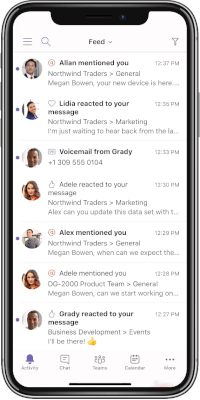
Teams has an integrated shift scheduling app. This is ideal for workers in sectors such as retail or healthcare who often work split shifts and irregular hours. Schedules can easily be viewed and if you need to swap a shift with a co-worker, simply send a request through Teams. A fantastic app that not only removes the headache of keeping track of your shifts but also makes managing schedules much easier for managers.

I'm sure you'll agree with me, that Teams really is the perfect app for both productivity and collaboration!
In the world of communications there is no one size fits all approach. We adapt services based on need and support our customers to evolve for the future, so if you're considering moving to Microsoft Teams, get in touch with one of our team today to find out more.
We understand business, so Wavenet has an established voice services portfolio to ensure we deliver the right solution, managed properly. As we are partnered with all major networks, we offer cost effective, customer focused, and locally supported service.
Make your business brilliant, today and tomorrow, with unified communications and hosted contact centre solutions from Wavenet.
Unified Communications & Voice, Business Mobiles, Microsoft, Articles, Microsoft Teams, TeamsLink
Get all the latest news and insights straight to your inbox.