BBC iPlayer has incorrectly assigned the IP of the site as being outside of the UK. Typically, you'll need to contact BBC directly to raise this with them.
If BBC iPlayer is reporting you as outside of the UK, this will be as the IP address of the site has been added to a blocklist by the BBC themselves who has incorrectly assigned the IP as outside of the UK.
This can happen on sites when some of the activity is mistaken from being sourced from another country. Such as being on a VPN.
The BBC has a page detailing such issues here: https://www.bbc.co.uk/iplayer/help/questions/playback-issues/outside-uk-message
Unfortunately, we do not have any control over the BBC blocklist, so this is out of our control, however, there are steps you can take to raise this with the BBC.
Please ensure your premises are covered by the TV licensing requirements that are appropriate for your business. TV Licensing details the requirements on their website: https://www.tvlicensing.co.uk/check-if-you-need-one/business-and-organisations/tv-in-the-workplace-policy-aud24
How to get connected to BBC iPlayer?
Check that you are not using a VPN.
The first step is to make sure that you are not connected on a VPN.
It is likely that BBC can see you are on a VPN and using that is the reason you are appearing to be connected outside of the UK.
Find and confirm your IP address
- Find your IP by visiting www.whatismyip.com. This will give you the Public IP address.
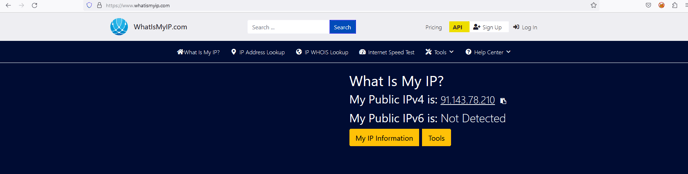
- Double check that it is showing on an internet register using RIPE. https://www.ripe.net/
- Use the Search function and enter your IP and you'll see information about your network.
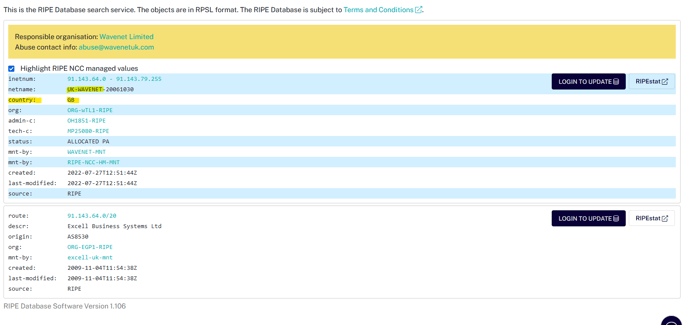
- The Netname should include "Wavenet" and Country include GB.
- If this doesn't show against the fields, please raise a ticket
After this, you can send a request to the BBC to unblock your IP address by following these steps.
Send a request to the BBC to unblock your IP address
Visit: https://www.bbc.co.uk/iplayer/help/contact-iplayer-help/#/Need%20more%20help?
Complete the 1st page of the form. We've shown example answers in the screengrab below but complete detailing the device you're trying to connect to iPlayer.
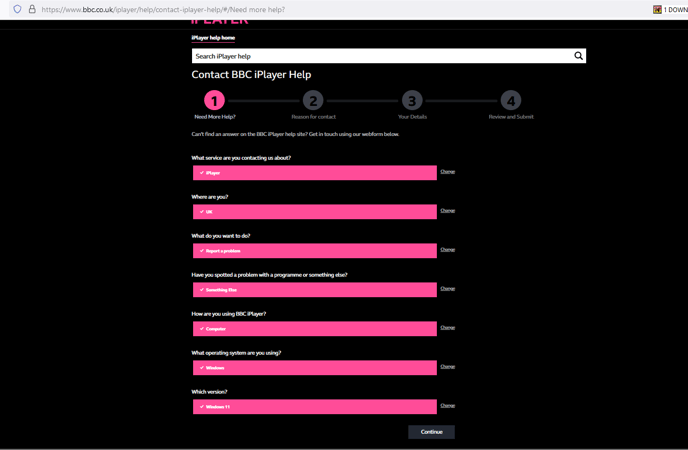
Then complete the "Reason for Contact" details on page 2 of the form.
Use " iPlayer incorrectly reporting me as outside of the UK " as the subject
Here's example text for the description - change [your IP address] to the result from the previous section:
I am currently at my office and I am unable to connect to iPlayer with it reporting that I am outside of the UK.
I am currently connected with no VPN active and a public IP address of [your IP address].
This IP is showing on RIPE as registered in the UK.
Please can you unblock this IP and change this to a UK IP?
The next two pages ask for your details and a confirmation page.
Once you select submit, your request will be sent to the BBC.