Changing the password for your Dot11 user account is quick and easy.
Follow this straightforward step-by-step guide.
Step-by-Step
Step 1
Go to the Portal at gateway.wavenet.co.uk
Step 2
Select the Sign-in Now button
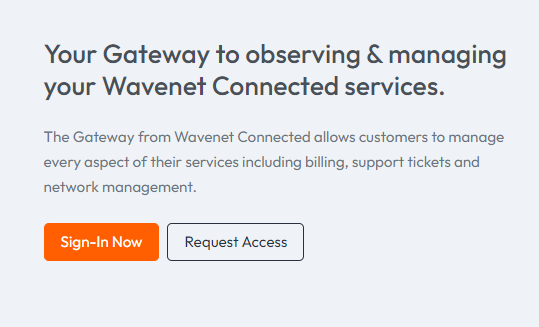
Then the next "Sign in" button
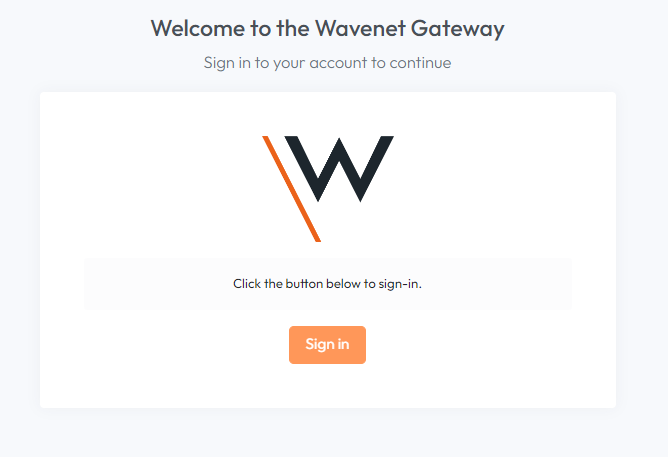
In the pop up select "Forgot password?"
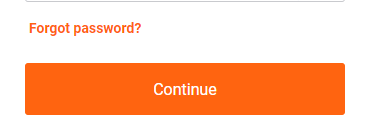
Step 3
You'll be asked for your email address to send a password reset request to.
We'll send you an email with a link to reset your password
It may take a couple of minutes for the email to appear. Please double-check your junk/Spam folders as well.
Step 4
Follow the instructions in the email to reset your password.
You can also contact your Administrator
If you run into problems with your account speak to your account administrator. They can also reset password as part of their admin settings.