Use our Portal to set up users to access the secure Wi-Fi in Connected buildings
Dot11 is the name of the Wi-Fi service that is provided by Wavenet Connected in most Workspace buildings once you sign up to internet services.
The service uses access points that have been installed strategically around the building.
Dot11 uses the latest Wireless and security standards and Admin Management.
What is an access point?
An access point is a wireless network device that acts as a portal for devices to connect to a local area network. Access points are used for extending the wireless signal coverage of an existing network and for increasing the number of users.
Admin management
You will receive an email with login details for the portal.
You can access the portal at https://gateway.wavenet.co.uk
- This portal is where you allow access to devices using your credentials that have been emailed to you.
- Each user can register up to 5 devices.
- Admins also can add or remove users/devices at any time.
Step by Step
Step 1
- Sign up to internet services with your Account Manager.
Step 2
- Receive login details via email from the Wavenet Connected team (this email will have your Username).
Example email:

Step 3
- Login to the Portal and select Wi-Fi Credentials
Step 4
- Select the three-dot ellipsis on the right of the User table and choose to add new user.
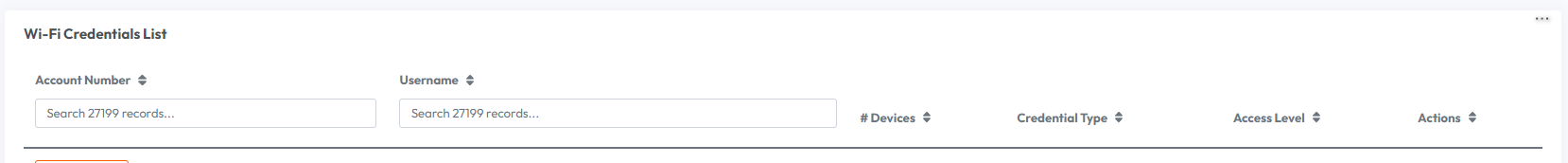
Fill in details of all your users in the portal.
There are a pre-set number of users per space and this varies depending on the size of the unit.
If you need to purchase extra access for users, please contact your Account Manager.
Step 5 – Once they’re set up, each user will be emailed a password reset for Dot11 allowing them to have their own login details.
Step 6 - Open Wi-Fi setting on device and select Dot11 from the list, this will ask you to enter your credentials (username and password). The username will be your email address.